Due to the expiration of Let’s Encrypt SSL’s old root certificate DST Root CA X3 on September 30, 2021, a large number of KaiOS devices are unable to use the service with this certificate deployed (browsing the website will prompt This Connection is Untrusted)
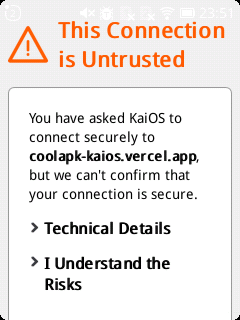
This tutorial will show you how to manually import a new root certificate so that the affected websites can be accessed properly.
This tutorial defaults to you having the required environment and having Wallace Toolbox installed.
Preliminary Preparation
When viewing the content after this tutorial, please make sure your device supports getting ROOT privileges first, if not, please wait for the OEM to provide an OTA update, this tutorial does not apply to devices that cannot be ROOTed.
Use Wallace Toolbox to get temporary ROOT permissions (press 1 on the dialpad), for non-US versions of Nokia 6300 4G and Nokia 8000 4G, see This tutorial to get permanent ROOT permissions (we do not provide any support for this)
Input
*#*#33284#*#*on keypad(For Nokia), plug the device into your computer and typeadb devicesin terminal to check if the device is returned.
Applicate Script
Visit our modified toolkit address: https://github.com/openGiraffes/b2g-certificates and download or use git clone to get it.
1 | git clone https://github.com/openGiraffes/b2g-certificates |
Windows (Testing)
For Windows users, we have modified and ported a Batch script and prepared most of the required environment, just download and unzip it, but we have not included ADB in the toolkit, please install the ADB driver and provide your own Android Platform Tools, install the driver and set the environment variables as described in this tutorial.
Once you have the toolkit, double click add-certificates-to-phone.bat, Then enter the path as prompted (for example, /data/b2g/mozilla for Nokia user) to import the certificate to your phone, the phone will reboot after execution and you can try to access websites and applications that use Let’s Encrypt SSL.
Since we are only doing a rough port, there may be problems, if you have any, you can give feedback here: https://github.com/openGiraffes/b2g-certificates/issues
Linux
For Linux users, execute the following commands as needed.
1 | # Debian/Ubuntu |
Note: For users using WSL, please make sure that Android Platform Tools (Windows version) is added to the environment variable Path, as the current version does not allow WSL to access the device